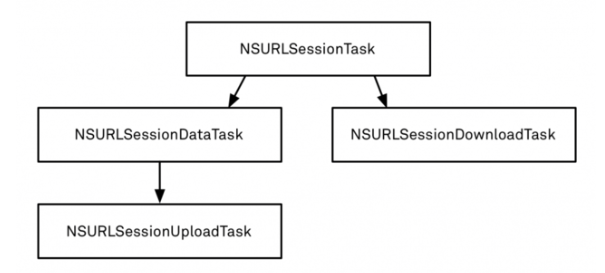来自:关于AFNetworking3.0+的使用
一、声明
二、背景
- AFNetworking 1.0建立在NSURLConnection的基础API之上 ,
- AFNetworking 2.0开始使用NSURLConnection的基础API ,以及较新基于NSURLSession的API的选项。
- AFNetworking 3.0现已完全基于NSURLSession的API,这降低了维护的负担,同时支持苹果增强关于NSURLSession提供的任何额外功能。
由于Xcode 7中,NSURLConnection的API已经正式被苹果弃用。虽然该API将继续运行,但将没有新功能将被添加,并且苹果已经通知所有基于网络的功能,以充分使NSURLSession向前发展。
三、NSURLConnection、NSURLSession的介绍
3.1 NSURLConnection的介绍
关于NSURLConnection的使用,本文不做详细的介绍,具体参考简书某位大神的介绍http://www.jianshu.com/p/f291ee58c012
3.2 NSURLSession的介绍
NSURLSession的优点:
后台上传和下载。当你的程序退出了也能进行网络操作,这对用户和APP来说都是个好消息,不用运行APP就可以下载和上传,这样更节约手机电量。
能够暂停和恢复网络操作。不需要使用NSOperation就可以实现暂停、继续、重启等操作。
可配置的容器。
可以子类化并且可以设置私有存储方式。可以修改数据的存储方式和存储位置。
改进了授权处理机制。
代理更强大。
通过文件系统上传和下载。
创建NSURLSession对象的方法
1 2 3 4 5 6 7 8 9 10 11 12 13 14 15
| //1.使用静态的sharedSession方法,该类使用共享的会话,该会话使用全局的Cache,Cookie和证书。 + (NSURLSession * )sharedSession; /*2.通过sessionWithConfiguration:方法创建对象, 也就是创建对应配置的会话,与NSURLSessionConfiguration合作使用。 */ (NSURLSession * )sessionWithConfiguration:(NSURLSessionConfiguration * )configuration; /*3.通过sessionWithConfiguration:delegate:delegateQueue方法创建对象, 二三两种方式可以创建一个新会话并定制其会话类型。 该方式中指定了session的委托和委托所处的队列。 当不再需要连接时,可以调用Session的invalidateAndCancel直接关闭, 或者调用finishTasksAndInvalidate等待当前Task结束后关闭。 这时Delegate会收到URLSession:didBecomeInvalidWithError:这个事件。Delegate收到这个事件之后会被解引用。 */ + (NSURLSession * )sessionWithConfiguration:(NSURLSessionConfiguration * )configuration delegate:(id <NSURLSessionDelegate>)delegate delegateQueue:(NSOperationQueue * )queue;
|
NSURLSessionTask支持的三种任务
加载数据/下载/上传。
NSURLSessionTask类
NSURLSessionTask是一个抽象类,它有三个子类:
NSURLSessionDataTaskNSURLSessionUploadTaskNSURLSessionDownloadTask
这三个类封装了应用程序的三个基本网络任务:获取数据,比如JSON或XML,以及上传和下载文件。
继承关系如下:
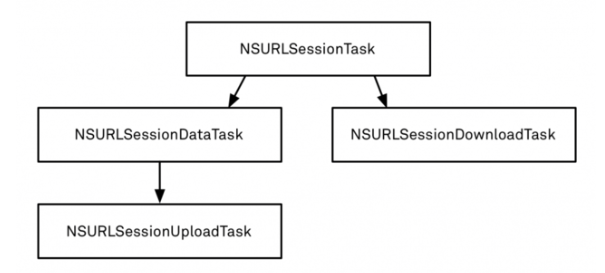
NSURLSessionTask相关方法
1 2 3 4 5 6
| //suspend可以让当前的任务暂停 - (void)suspend; //resume方法不仅可以启动任务,还可以唤醒suspend状态的任务 - (void)resume; //cancel方法可以取消当前的任务,你也可以向处于suspend状态的任务发送cancel消息,任务如果被取消便不能再恢复到之前的状态. - (void)cancel;
|
NSURLSessionConfiguration配置信息
NSURLSessionConfiguration用于配置会话的属性,可以通过该类配置会话的工作模式:
1 2 3 4 5 6 7 8 9 10 11 12 13 14 15
| NSURLSessionConfiguration *config = [NSURLSessionConfiguration defaultSessionConfiguration]; // 超时时间 config.timeoutIntervalForRequest = 10; // 是否允许使用蜂窝网络(后台传输不适用) config.allowsCellularAccess = YES; // 还有很多可以设置的属性 //关于配置信息的实例化方法大概有三种 /* //默认会话模式(default):工作模式类似于原来的NSURLConnection,使用的是基于磁盘缓存的持久化策略,使用用户keychain中保存的证书进行认证授权。 + (NSURLSessionConfiguration *)defaultSessionConfiguration; //瞬时会话模式(ephemeral):该模式不使用磁盘保存任何数据。所有和会话相关的caches,证书,cookies等都被保存在RAM中,因此当程序使会话无效,这些缓存的数据就会被自动清空。 + (NSURLSessionConfiguration *)ephemeralSessionConfiguration; //后台会话模式(background):该模式在后台完成上传和下载,在创建Configuration对象的时候需要提供一个NSString类型的ID用于标识完成工作的后台会话。 + (NSURLSessionConfiguration *)backgroundSessionConfigurationWithIdentifier:(NSString *)identifier */
|
3.2.1 NSURLSessionDataTask简单GET请求
如果请求的数据比较简单,也不需要对返回的数据做一些复杂的操作.那么我们可以使用带block:
1 2 3 4 5 6 7 8 9 10 11 12 13 14 15 16 17 18 19 20 21
| // 快捷方式获得session对象 NSURLSession *session = [NSURLSession sharedSession]; /*GET请求将参数拼接在 url 后面 网络接口 和 参数 以 ? 分隔. 参数和参数之间以 & 符号分隔.注意删除最后一个 & 符号. 如:http://127.0.0.1/login.php?username=zhangsan&password=zhang */ NSURL *url = [NSURL URLWithString:@"http://www.daka.com/login?username=daka&pwd=123"]; // GET请求直接根据url实例化网络任务 /* 第一个参数:请求路径:内部会自动将路径包装成请求对象 第二个参数:completionHandler回调(请求完成【成功|失败】的回调) data:响应体信息(期望的数据) response:响应头信息,主要是对服务器端的描述 error:错误信息,如果请求失败,则error有值 */ NSURLSessionTask *task = [session dataTaskWithURL:url completionHandler:^(NSData * _Nullable data, NSURLResponse * _Nullable response, NSError * _Nullable error) { // 默认是子线程. NSLog(@"%@",[[NSString alloc] initWithData:data encoding:NSUTF8StringEncoding]); }]; // 开启任务 [task resume];
|
3.2.2 NSURLSessionDataTask简单POST请求
POST和GET的区别就在于request,所以使用session的POST请求和GET过程是一样的,区别就在于对request的处理。
1 2 3 4 5 6 7 8 9 10 11 12 13 14 15 16 17 18 19 20 21 22 23 24 25
| NSURL *url = [NSURL URLWithString:@"http://www.daka.com/login"]; //创建可变请求对象 NSMutableURLRequest *request = [NSMutableURLRequest requestWithURL:url]; //POST请求将参数添加在请求体中 //设置请求方法 request.HTTPMethod = @"POST"; //设置请求体 request.HTTPBody = [@"username=daka&pwd=123" dataUsingEncoding:NSUTF8StringEncoding]; NSURLSession *session = [NSURLSession sharedSession]; /* 第一个参数:请求对象 第二个参数:completionHandler回调(请求完成【成功|失败】的回调) data:响应体信息(期望的数据) response:响应头信息,主要是对服务器端的描述 error:错误信息,如果请求失败,则error有值 */ // 由于要先对request先行处理,我们通过request初始化task NSURLSessionTask *task = [session dataTaskWithRequest:request completionHandler:^(NSData *data, NSURLResponse *response, NSError *error) { // 默认是子线程. NSLog(@"%@",[[NSString alloc] initWithData:data encoding:NSUTF8StringEncoding]); }]; [task resume];
|
3.2.3 NSURLSessionDataTask的NSURLSessionDataDelegate代理方法
NSURLSession提供了block方式处理返回数据的简便方式,但如果想要在接收数据过程中做进一步的处理,仍然可以调用相关的协议方法。NSURLSession的代理方法和NSURLConnection有些类似,都是分为接收响应、接收数据、请求完成几个阶段。
1 2 3 4 5 6 7 8 9 10 11 12 13 14 15 16 17 18 19 20 21 22 23 24 25 26 27 28 29 30 31 32 33 34 35
| @interface SGHAFNetworkingViewController ()<NSURLSessionDelegate> @end @implementation SGHAFNetworkingViewController - (void)viewDidLoad { [super viewDidLoad]; // Do any additional setup after loading the view. // 使用代理方法需要设置代理,但是session的delegate属性是只读的,要想设置代理只能通过这种方式创建session NSURLSession *session = [NSURLSession sessionWithConfiguration:[NSURLSessionConfiguration defaultSessionConfiguration] delegate:self delegateQueue:[[NSOperationQueue alloc] init]]; // 创建任务(因为要使用代理方法,就不需要block方式的初始化了) NSURLSessionDataTask *task = [session dataTaskWithRequest:[NSURLRequest requestWithURL:[NSURL URLWithString:@"http://www.daka.com/login?userName=daka&pwd=123"]]]; // 启动任务 [task resume]; } //对应的代理方法如下: // 1.接收到服务器的响应 - (void)URLSession:(NSURLSession *)session dataTask:(NSURLSessionDataTask *)dataTask didReceiveResponse:(NSURLResponse *)response completionHandler:(void (^)(NSURLSessionResponseDisposition))completionHandler { // 允许处理服务器的响应,才会继续接收服务器返回的数据 completionHandler(NSURLSessionResponseAllow); } // 2.接收到服务器的数据(可能调用多次) - (void)URLSession:(NSURLSession *)session dataTask:(NSURLSessionDataTask *)dataTask didReceiveData:(NSData *)data { // 处理每次接收的数据 } // 3.请求成功或者失败(如果失败,error有值) - (void)URLSession:(NSURLSession *)session task:(NSURLSessionTask *)task didCompleteWithError:(NSError *)error { // 请求完成,成功或者失败的处理 } @end
|
提示:
关键点在代码注释里面都有提及,重要的地方再强调一下:
如果要使用代理方法,需要设置代理,但从NSURLSession的头文件发现session的delegate属性是只读的。因此设置代理要通过session的初始化方法赋值:sessionWithConfiguration:delegate:delegateQueue:
其中:
configuration参数:(文章开始提到的)需要传递一个配置,我们暂且使用默认的配置[NSURLSessionConfiguration defaultSessionConfiguration]就好(后面会说下这个配置是干嘛用的);
delegateQueue参数:表示协议方法将会在哪个队列(NSOperationQueue)里面执行。
NSURLSession在接收到响应的时候要先对响应做允许处理:completionHandler(NSURLSessionResponseAllow);,才会继续接收服务器返回的数据,进入后面的代理方法。
值得一提的是,如果在接收响应的时候需要对返回的参数进行处理(如获取响应头信息等),那么这些处理应该放在前面允许操作的前面。
3.2.4、NSURLSessionDownloadTask简单下载
NSURLSessionDownloadTask同样提供了通过NSURL和NSURLRequest两种方式来初始化并通过block进行回调的方法.下面以NSURL初始化为例:
1 2 3 4 5 6 7 8 9
| NSURLSession *session = [NSURLSession sharedSession]; NSURL *url = [NSURL URLWithString:@"http://www.daka.com/resources/image/icon.png"] ; NSURLSessionDownloadTask *task = [session downloadTaskWithURL:url completionHandler:^(NSURL *location, NSURLResponse *response, NSError *error) { // location是沙盒中tmp文件夹下的一个临时url,文件下载后会存到这个位置,由于tmp中的文件随时可能被删除,所以我们需要自己需要把下载的文件挪到需要的地方 NSString *path = [[NSSearchPathForDirectoriesInDomains(NSCachesDirectory, NSUserDomainMask, YES) lastObject] stringByAppendingPathComponent:response.suggestedFilename]; [[NSFileManager defaultManager] moveItemAtURL:location toURL:[NSURL fileURLWithPath:path] error:nil]; }]; // 启动任务 [task resume];
|
Tips:
需要注意的就是需要将下载到tmp文件夹的文件转移到需要的目录.原因在代码中已经贴出。
response.suggestedFilename是从响应中取出文件在服务器上存储路径的最后部分,如数据在服务器的url为http://www.daka.com/resources/image/icon.png, 那么其suggestedFilename就是icon.png。
3.2.5 NSURLSessionDownloadTask的NSURLSessionDownloadDelegate代理方法
1 2 3 4 5 6 7 8 9 10 11 12 13 14 15
| // 每次写入调用(会调用多次) - (void)URLSession:(NSURLSession *)session downloadTask:(NSURLSessionDownloadTask *)downloadTask didWriteData:(int64_t)bytesWritten totalBytesWritten:(int64_t)totalBytesWritten totalBytesExpectedToWrite:(int64_t)totalBytesExpectedToWrite { // 可在这里通过已写入的长度和总长度算出下载进度 CGFloat progress = 1.0 * totalBytesWritten / totalBytesExpectedToWrite; NSLog(@"%f",progress); } // 下载完成调用 - (void)URLSession:(NSURLSession *)session downloadTask:(NSURLSessionDownloadTask *)downloadTask didFinishDownloadingToURL:(NSURL *)location { // location还是一个临时路径,需要自己挪到需要的路径(caches下面) NSString *filePath = [[NSSearchPathForDirectoriesInDomains(NSCachesDirectory, NSUserDomainMask, YES) lastObject] stringByAppendingPathComponent:downloadTask.response.suggestedFilename]; [[NSFileManager defaultManager] moveItemAtURL:location toURL:[NSURL fileURLWithPath:filePath] error:nil]; } // 任务完成调用 - (void)URLSession:(NSURLSession *)session task:(NSURLSessionTask *)task didCompleteWithError:(NSError *)error { }
|
3.2.6、NSURLSessionDownloadTask断点下载
1 2 3 4 5 6 7 8 9 10 11 12 13 14
| // 使用这种方式取消下载可以得到将来用来恢复的数据,保存起来 [self.task cancelByProducingResumeData:^(NSData *resumeData) { self.resumeData = resumeData; }]; // 由于下载失败导致的下载中断会进入此协议方法,也可以得到用来恢复的数据 - (void)URLSession:(NSURLSession *)session task:(NSURLSessionTask *)task didCompleteWithError:(NSError *)error { // 保存恢复数据 self.resumeData = error.userInfo[NSURLSessionDownloadTaskResumeData]; } // 恢复下载时接过保存的恢复数据 self.task = [self.session downloadTaskWithResumeData:self.resumeData]; // 启动任务 [self.task resume];
|
//程序强制退出就无法断点下载了,具体方法见http://blog.csdn.net/qianlima210210/article/details/49303703
3.2.7 NSURLSessionUploadTask
在NSURLSession中,文件上传方式主要有以下两种:
1 2 3 4 5 6 7 8 9 10 11 12 13 14 15
| //第一种方式 NSURLSessionUploadTask *task = [[NSURLSession sharedSession] uploadTaskWithRequest:request fromFile:fileName completionHandler:^(NSData *data, NSURLResponse *response, NSError *error) { }]; //第二种方式 [self.session uploadTaskWithRequest:request fromData:body completionHandler:^(NSData *data, NSURLResponse *response, NSError *error) { NSLog(@"-------%@", [NSJSONSerialization JSONObjectWithData:data options:kNilOptions error:nil]); }]; /* 处于安全性考虑,通常我们会使用POST方式进行文件上传,所以较多使用第二种方式。 但是,NSURLSession并没有为我们提供比NSURLConnection更方便的文件上传方式。方法中body处的参数需要填写request的请求体(http协议规定格式的大长串). */
|
关于NSURLSessionConfiguration的使用可以参考http://www.jianshu.com/p/fafc67475c73
以及http://www.tuicool.com/articles/VBv2qe
四、AFNetworking3.0+使用
由于苹果已经弃用NSURLConnection,所以在此暂时只介绍AFNetworking3.0及3.0+以上的使用方法。
4.1、AFNetworking的导入
本人习惯使用cocoaPods 进行管理第三方类库,导入过程不做详细介绍,不会的可以上网查看教程
4.2、简单GET请求
1 2 3 4 5 6 7 8
| AFHTTPSessionManager *manager = [AFHTTPSessionManager manager]; [manager GET:URL parameters:nil progress:^(NSProgress * _Nonnull downloadProgress) { } success:^(NSURLSessionDataTask * _Nonnull task, id _Nullable responseObject) { NSLog(@"这里打印请求成功要做的事"); }failure:^(NSURLSessionDataTask * _Nullable task, NSError * _Nonnull error) { NSLog(@"%@",error); //这里打印错误信息 }];
|
4.3、简单POST请求
1 2 3 4 5 6 7 8 9
| AFHTTPSessionManager *manager = [AFHTTPSessionManager manager]; NSMutableDictionary *parameters = @{@"":@"",@"":@""}; [manager POST:URL parameters:parameters progress:^(NSProgress * _Nonnull uploadProgress) { } success:^(NSURLSessionDataTask * _Nonnull task, id _Nullable responseObject) { } failure:^(NSURLSessionDataTask * _Nullable task, NSError * _Nonnull error) { }];
|
4.4、下载
1 2 3 4 5 6 7 8 9 10 11 12 13 14 15 16 17 18 19 20 21 22 23 24
| - (void)downLoad{ //1.创建管理者对象 AFHTTPSessionManager *manager = [AFHTTPSessionManager manager]; //2.确定请求的URL地址 NSURL *url = [NSURL URLWithString:@""]; //3.创建请求对象 NSURLRequest *request = [NSURLRequest requestWithURL:url]; //4.下载任务 NSURLSessionDownloadTask *task = [manager downloadTaskWithRequest:request progress:^(NSProgress * _Nonnull downloadProgress) { //打印下下载进度 NSLog(@"%lf",1.0 * downloadProgress.completedUnitCount / downloadProgress.totalUnitCount); } destination:^NSURL * _Nonnull(NSURL * _Nonnull targetPath, NSURLResponse * _Nonnull response) { //下载地址 NSLog(@"默认下载地址:%@",targetPath); //设置下载路径,通过沙盒获取缓存地址,最后返回NSURL对象 NSString *filePath = [NSSearchPathForDirectoriesInDomains(NSCachesDirectory, NSUserDomainMask, YES)lastObject]; return [NSURL URLWithString:filePath]; } completionHandler:^(NSURLResponse * _Nonnull response, NSURL * _Nullable filePath, NSError * _Nullable error) { //下载完成调用的方法 WKNSLog(@"下载完成:"); NSLog(@"%@--%@",response,filePath); }]; //开始启动任务 [task resume]; }
|
4.5、上传
1 2 3 4 5 6 7 8 9 10 11 12 13 14 15 16 17 18 19 20 21 22 23 24 25 26 27 28 29 30 31 32 33 34 35 36 37 38 39 40 41 42 43 44 45 46 47 48 49 50 51 52 53 54 55 56 57 58 59
| //第一种方法是通过工程中的文件进行上传 - (void)upLoad1{ //1。创建管理者对象 AFHTTPSessionManager *manager = [AFHTTPSessionManager manager]; //2.上传文件 NSDictionary *dict = @{@"username":@"1234"}; NSString *urlString = @"22222"; [manager POST:urlString parameters:dict constructingBodyWithBlock:^(id<AFMultipartFormData> _Nonnull formData) { //上传文件参数 UIImage *iamge = [UIImage imageNamed:@"123.png"]; NSData *data = UIImagePNGRepresentation(iamge); //这个就是参数 [formData appendPartWithFileData:data name:@"file" fileName:@"123.png" mimeType:@"image/png"]; } progress:^(NSProgress * _Nonnull uploadProgress) { //打印下上传进度 NSLog(@"%lf",1.0 *uploadProgress.completedUnitCount / uploadProgress.totalUnitCount); } success:^(NSURLSessionDataTask * _Nonnull task, id _Nullable responseObject) { //请求成功 NSLog(@"请求成功:%@",responseObject); } failure:^(NSURLSessionDataTask * _Nullable task, NSError * _Nonnull error) { //请求失败 NSLog(@"请求失败:%@",error); }]; } //第二种是通过URL来获取路径,进入沙盒或者系统相册等等 - (void)upLoda2{ //1.创建管理者对象 AFHTTPSessionManager *manager = [AFHTTPSessionManager manager]; //2.上传文件 NSDictionary *dict = @{@"username":@"1234"}; NSString *urlString = @"22222"; [manager POST:urlString parameters:dict constructingBodyWithBlock:^(id<AFMultipartFormData> _Nonnull formData) { [formData appendPartWithFileURL:[NSURL fileURLWithPath:@"文件地址"] name:@"file" fileName:@"1234.png" mimeType:@"application/octet-stream" error:nil]; } progress:^(NSProgress * _Nonnull uploadProgress) { //打印下上传进度 NSLog(@"%lf",1.0 *uploadProgress.completedUnitCount / uploadProgress.totalUnitCount); } success:^(NSURLSessionDataTask * _Nonnull task, id _Nullable responseObject) { //请求成功 NSLog(@"请求成功:%@",responseObject); } failure:^(NSURLSessionDataTask * _Nullable task, NSError * _Nonnull error) { //请求失败 NSLog(@"请求失败:%@",error); }]; }
|
4.6、 网络监听
1 2 3 4 5 6 7 8 9 10 11 12 13 14 15 16 17 18 19 20 21 22 23 24 25 26 27 28 29 30 31 32
| - (void)AFNetworkStatus{ //1.创建网络监测者 AFNetworkReachabilityManager *manager = [AFNetworkReachabilityManager sharedManager]; /*枚举里面四个状态 分别对应 未知 无网络 数据 WiFi typedef NS_ENUM(NSInteger, AFNetworkReachabilityStatus) { AFNetworkReachabilityStatusUnknown = -1, 未知 AFNetworkReachabilityStatusNotReachable = 0, 无网络 AFNetworkReachabilityStatusReachableViaWWAN = 1, 蜂窝数据网络 AFNetworkReachabilityStatusReachableViaWiFi = 2, WiFi }; */ [manager setReachabilityStatusChangeBlock:^(AFNetworkReachabilityStatus status) { //这里是监测到网络改变的block 可以写成switch方便 //在里面可以随便写事件 switch (status) { case AFNetworkReachabilityStatusUnknown: NSLog(@"未知网络状态"); break; case AFNetworkReachabilityStatusNotReachable: NSLog(@"无网络"); break; case AFNetworkReachabilityStatusReachableViaWWAN: NSLog(@"蜂窝数据网"); break; case AFNetworkReachabilityStatusReachableViaWiFi: NSLog(@"WiFi网络"); break; default: break; } }] ; }
|
4.7、 关于请求、返回格式设置
所有的网络请求,均有manager发起
4.7.1、请求格式(requestSerializer)
需要注意的是,默认提交请求的数据是二进制的,返回格式是JSON
如果提交数据是JSON的,需要将请求格式设置为AFJSONRequestSerializer
1 2 3 4 5 6
| //AFHTTPRequestSerializer 二进制格式(默认请求格式) manager.requestSerializer = [AFHTTPRequestSerializer serializer]; //AFJSONRequestSerializer JSON manager.requestSerializer = [AFJSONRequestSerializer serializer]; //AFPropertyListRequestSerializer PList(是一种特殊的XML,解析起来相对容易) manager.requestSerializer = [AFPropertyListRequestSerializer serializer];
|
4.7.2、 返回格式
1 2 3 4 5 6 7 8 9 10 11 12 13 14 15 16 17 18 19 20 21 22 23 24 25
| //AFHTTPResponseSerializer 二进制格式 manager.responseSerializer = [AFHTTPResponseSerializer serializer]; //AFJSONResponseSerializer JSON(默认情况下返回json,所以有时后返回的不是json,就要重新设置返回格式) manager.responseSerializer = [AFJSONResponseSerializer serializer]; //AFXMLParserResponseSerializer XML,只能返回XMLParser,还需要自己通过代理方法解析(下面将介绍用NSXMLParser解析xml) manager.responseSerializer = [AFXMLParserResponseSerializer serializer]; //AFXMLDocumentResponseSerializer (Mac OS X) //AFPropertyListResponseSerializer PList //AFImageResponseSerializer Image //AFCompoundResponseSerializer 组合 //通过acceptableContentTypes可以添加接收的类型,如果没有设置,出错情况下会提示, //具体参考http://www.jianshu.com/p/212a128c9a33, //可以在`AFURLResponseSerialization.m`源代码中添加接收的类型 /* - (instancetype)init { self = [super init]; if (!self) { return nil; } self.acceptableContentTypes = [NSSet setWithObjects:@"application/json", @"text/json", @"text/javascript", nil]; return self; } */ manager.responseSerializer.acceptableContentTypes = [NSSet setWithObject:@"application/xml"];
|
关于该部分的理解,可以参考http://www.jianshu.com/p/3aa19c12000a
例
1 2 3 4 5 6 7 8 9 10 11 12 13 14 15 16 17 18 19 20 21 22 23 24 25 26 27 28 29 30 31 32 33 34 35 36 37 38 39 40 41 42 43 44 45 46 47 48 49 50 51 52 53 54
| //请求解析 AFHTTPSessionManager *manager = [AFHTTPSessionManager manager]; manager.responseSerializer = [AFXMLParserResponseSerializer serializer]; manager.responseSerializer.acceptableContentTypes = [NSSet setWithObject:@"application/xml"]; manager.requestSerializer = [AFJSONRequestSerializer serializer]; //afn默认发起的是异步请求 [manager GET:@"http://localhost/sources/videos.xml" parameters:nil progress:nil success:^(NSURLSessionDataTask * _Nonnull task, id _Nullable responseObject) { NSLog(@"%@",[NSThread currentThread]);//打印结果是主线程,也就是说,异步请求之后,自动返回主线程 // NSLog(@"%@",responseObject); if ([responseObject isKindOfClass:[NSXMLParser class]]) { NSXMLParser *parser = responseObject; parser.delegate = self; dispatch_async(dispatch_get_global_queue(0, 0), ^{ [parser parse]; }); } } failure:^(NSURLSessionDataTask * _Nullable task, NSError * _Nonnull error) { NSLog(@"%@",error.localizedDescription); }]; //MARK: 代理部分 -(void)parserDidStartDocument:(NSXMLParser *)parser{ NSLog(@"打开文档,准备开始解析"); } -(void)parser:(NSXMLParser *)parser didStartElement:(NSString *)elementName namespaceURI:(NSString *)namespaceURI qualifiedName:(NSString *)qName attributes:(NSDictionary<NSString *,NSString *> *)attributeDict{ NSLog(@"startElement=%@ attributeDict=%@",elementName,attributeDict); if ([elementName isEqualToString:@"video"]) { self.currentVideo = [[XFSVideo alloc]init]; self.currentVideo.videoId = attributeDict[@"videoId"]; } } -(void)parser:(NSXMLParser *)parser foundCharacters:(NSString *)string{ NSLog(@"foundCharacters=%@",string); [self.elementString appendString:string]; } -(void)parser:(NSXMLParser *)parser didEndElement:(NSString *)elementName namespaceURI:(NSString *)namespaceURI qualifiedName:(NSString *)qName{ NSLog(@"endelement=%@",elementName); NSLog(@"%@",[NSThread currentThread]); if ([elementName isEqualToString:@"video"]) { [self.videos addObject:self.currentVideo]; self.currentVideo = nil; }else if (![elementName isEqualToString:@"videos"]){ [self.currentVideo setValue:self.elementString forKeyPath:elementName]; self.elementString = nil; } } -(void)parserDidEndDocument:(NSXMLParser *)parser{ NSLog(@"%@",self.videos); NSLog(@"结束文档"); dispatch_async(dispatch_get_main_queue(), ^{ }); }
|